Teacher Version
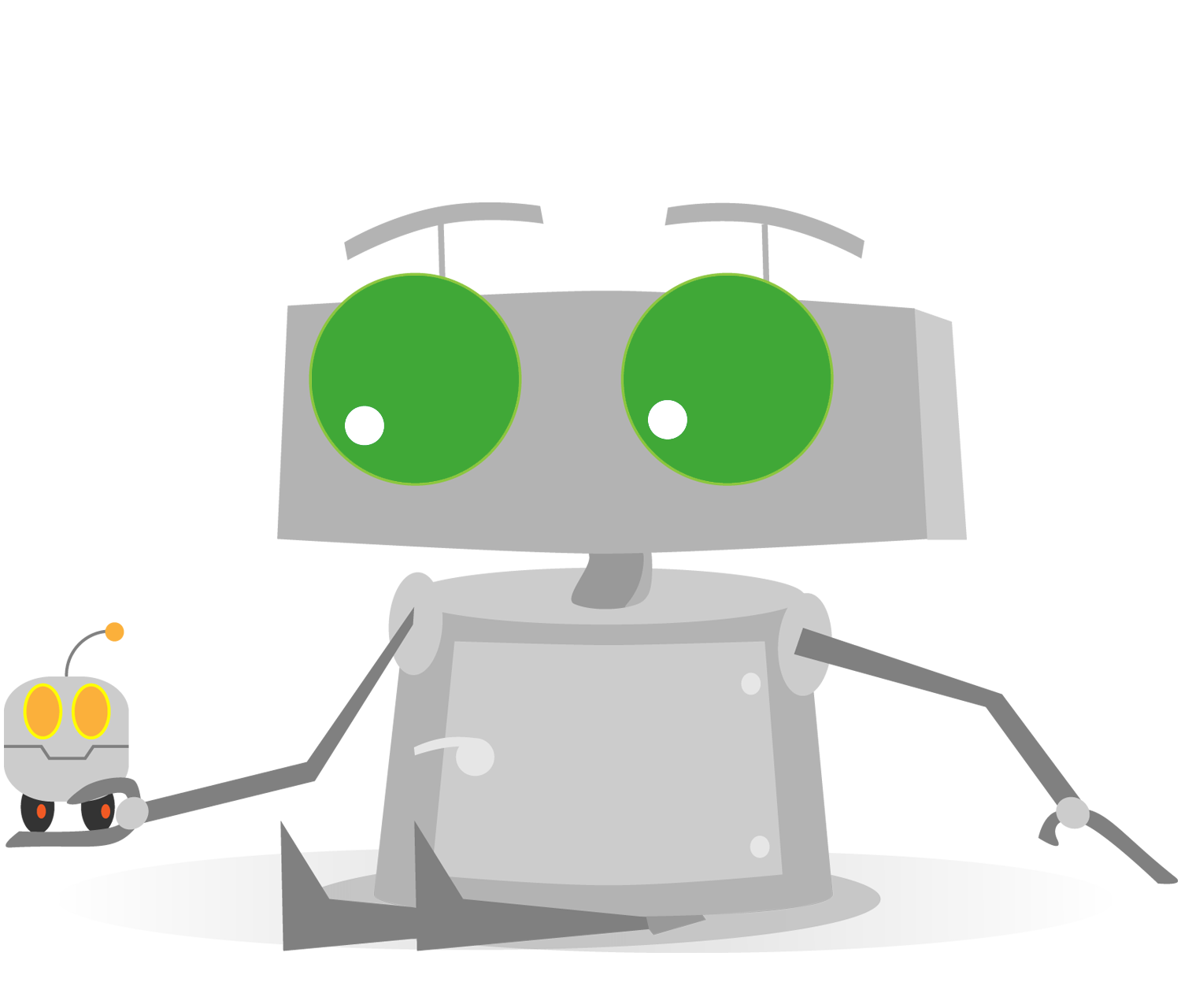
EV3 Buttons
Using the buttons
The five buttons on the front of the EV3 (not counting the Cancel button) can be used as Touch Sensors.
Try changing the mode of the Wait Block to Brick Buttons > Compare > Brick Buttons and running your program.
Quick Tips
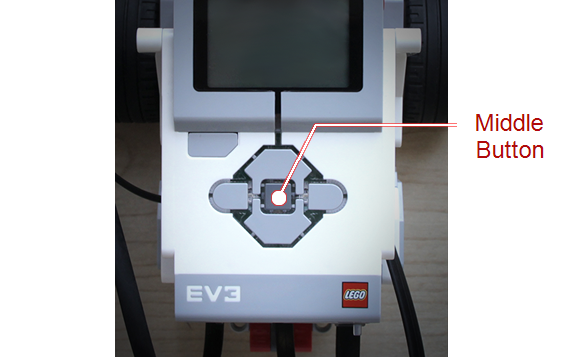
Once it’s running, press the middle button on the front of the EV3.
What Happens?
The Wait Block now waits for the middle button on the EV3 to be pressed. The robot then moves.